How to check the IP address of the multifunction device
① Tap [Settings] on the home screen.

② Tap the [Status] tab, and then tap [Network Status].
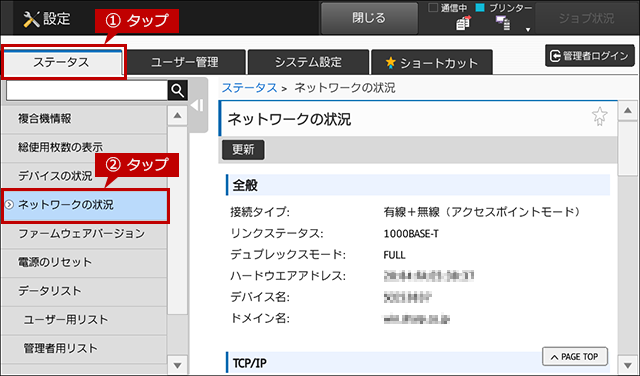
(3) Scroll down the screen and check the "IPv4 address" in the IPv4 settings in the TCP / IP field.
Example of set IP address) 192.168.1.100
* You can also check the subnet mask and default gateway here.
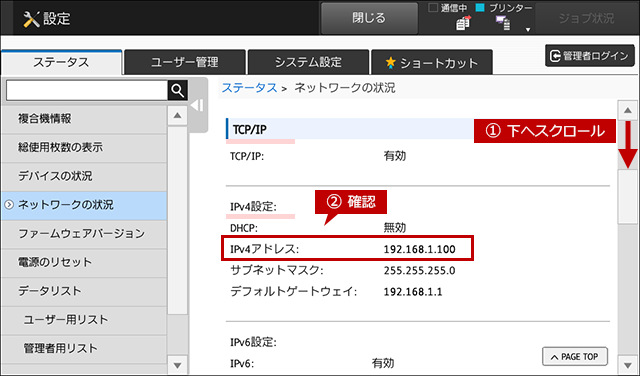
How to check the connection status between the multifunction device and the personal computer
(1) Start the browser on your computer and enter the IP address confirmed in the previous chapter in the address bar.
Example of IP address to enter) 192.168.1.100
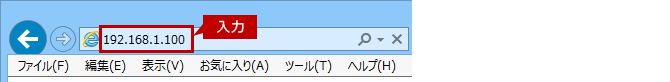
◎ When the login screen is displayed
If you do not know the password, contact the administrator of this machine.
For the factory password, refer to the user's manual.
(2) When the following page is displayed, you are connected to the multifunction device.
(On the displayed Web management screen, you can check the status of the multifunction device and make settings / changes.)
