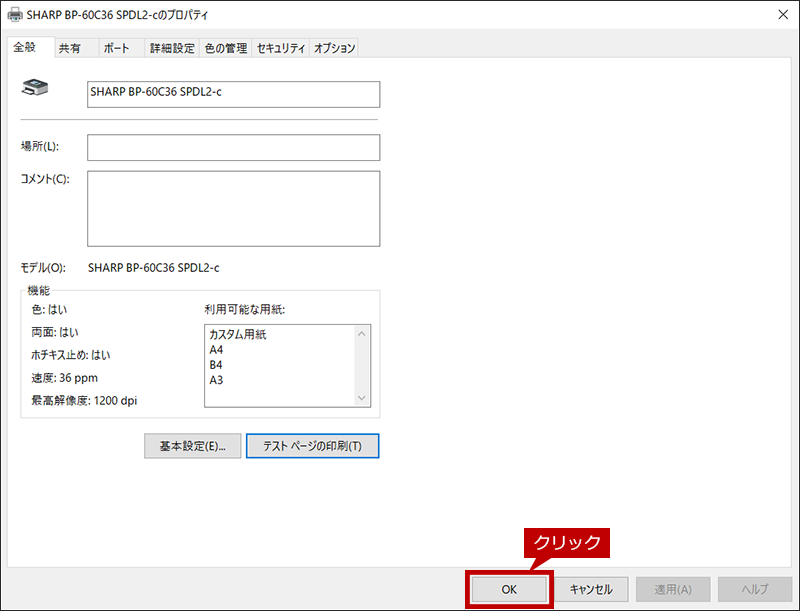1. Open "Printer Properties".
Reference information
I want to know the procedure to open "Printer Properties". (Windows)
2. Print the test page.
Click the Print Test Page button.
* The property screen differs depending on the product and driver.
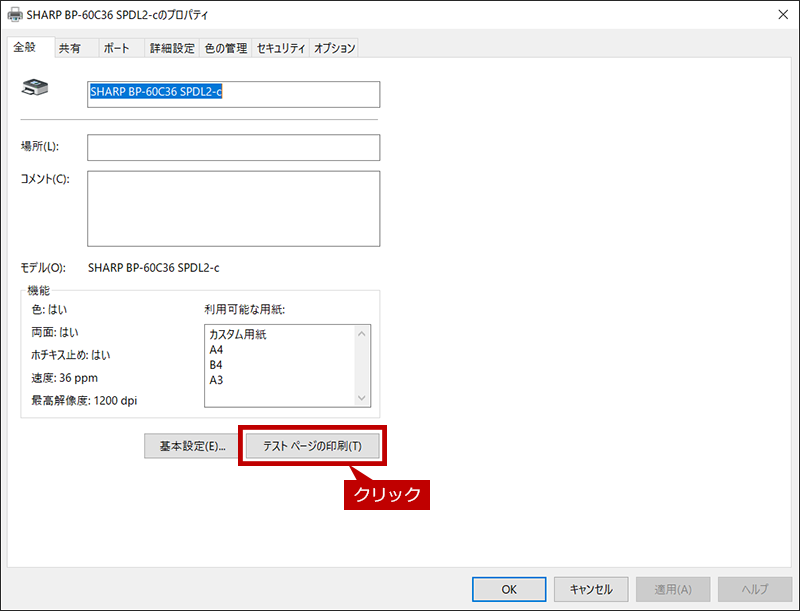
3. Check the printed test page.
Click the Close button in the dialog box that appears to see the printed test page.
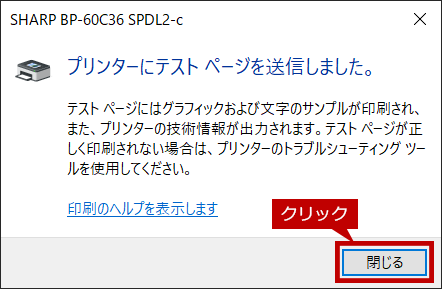
4. Complete the test print.
Click the [OK] button.